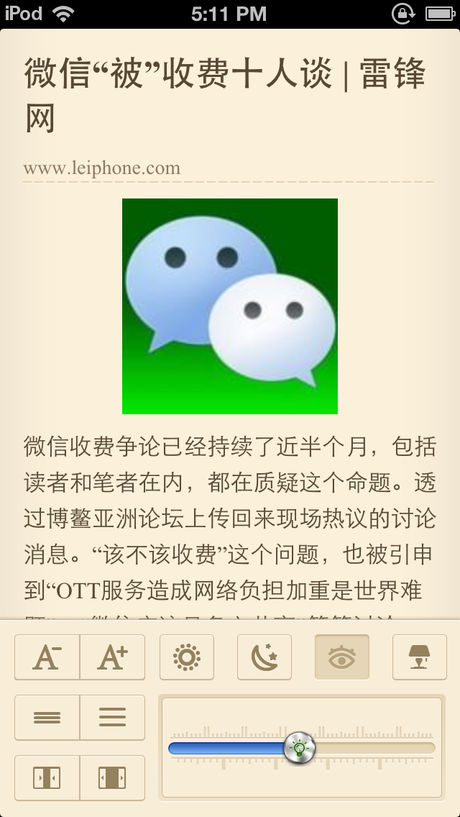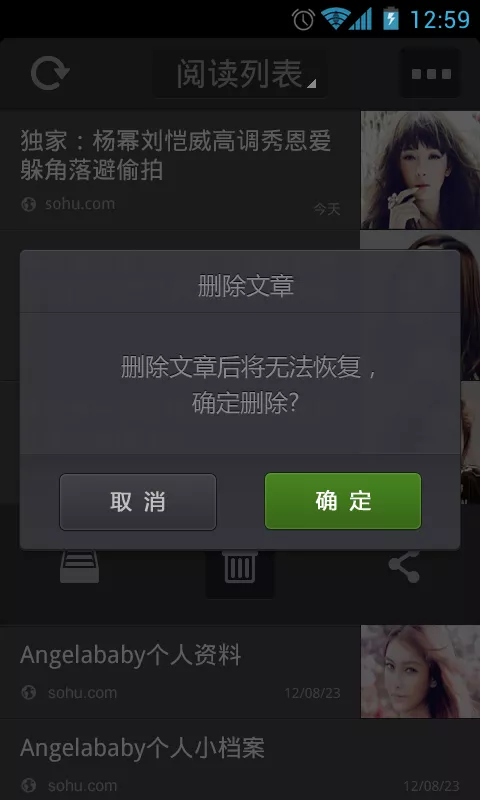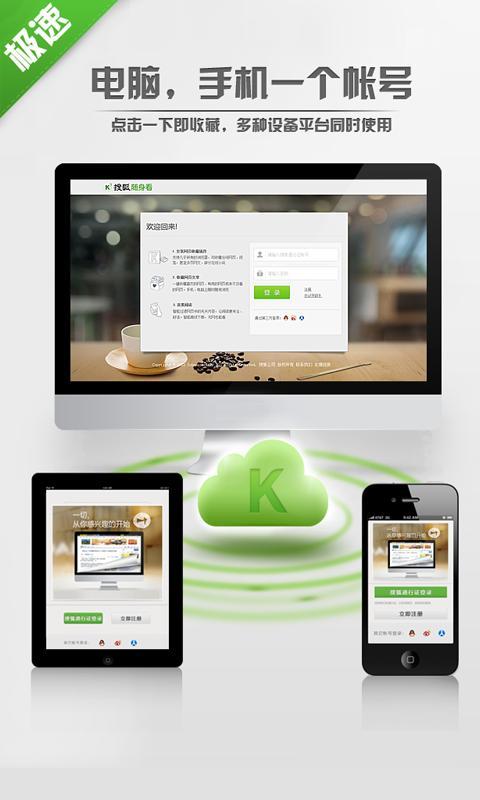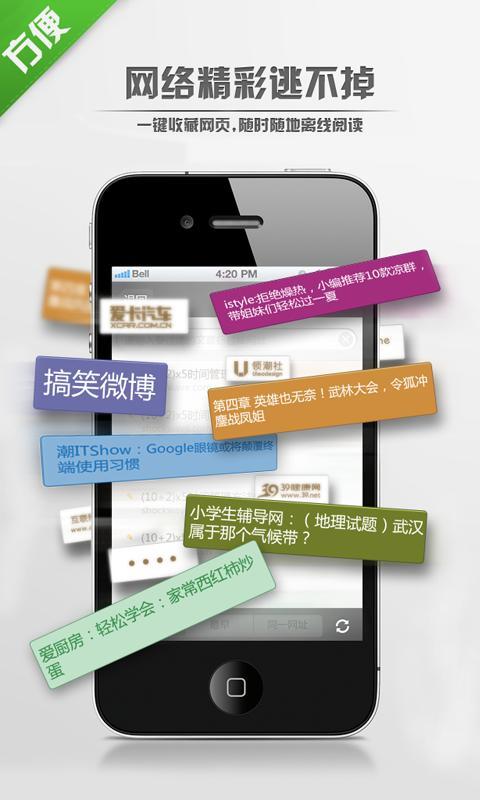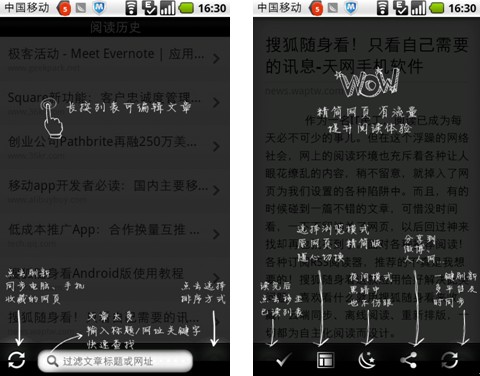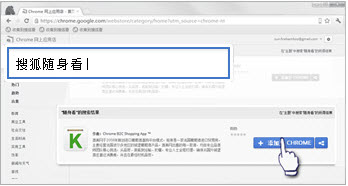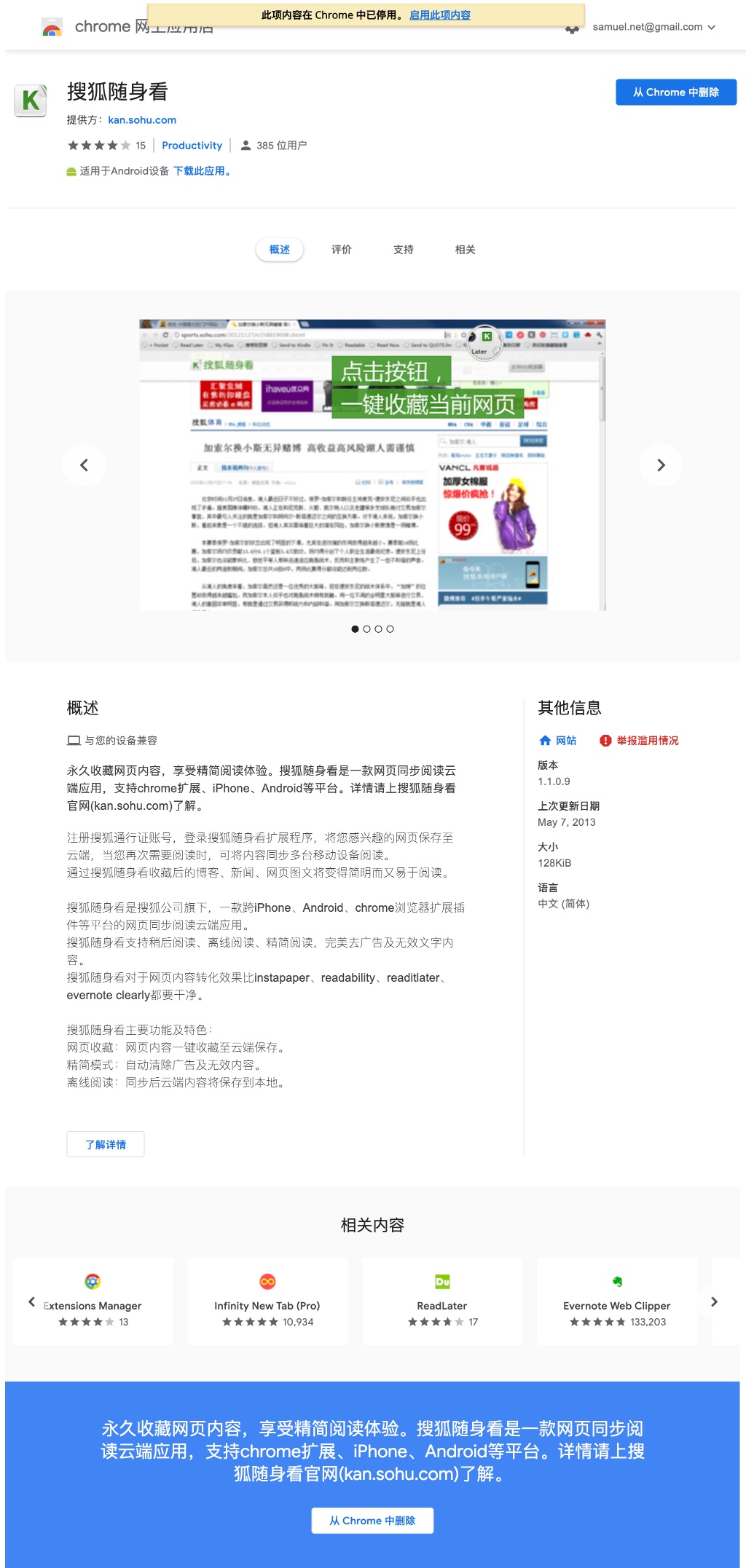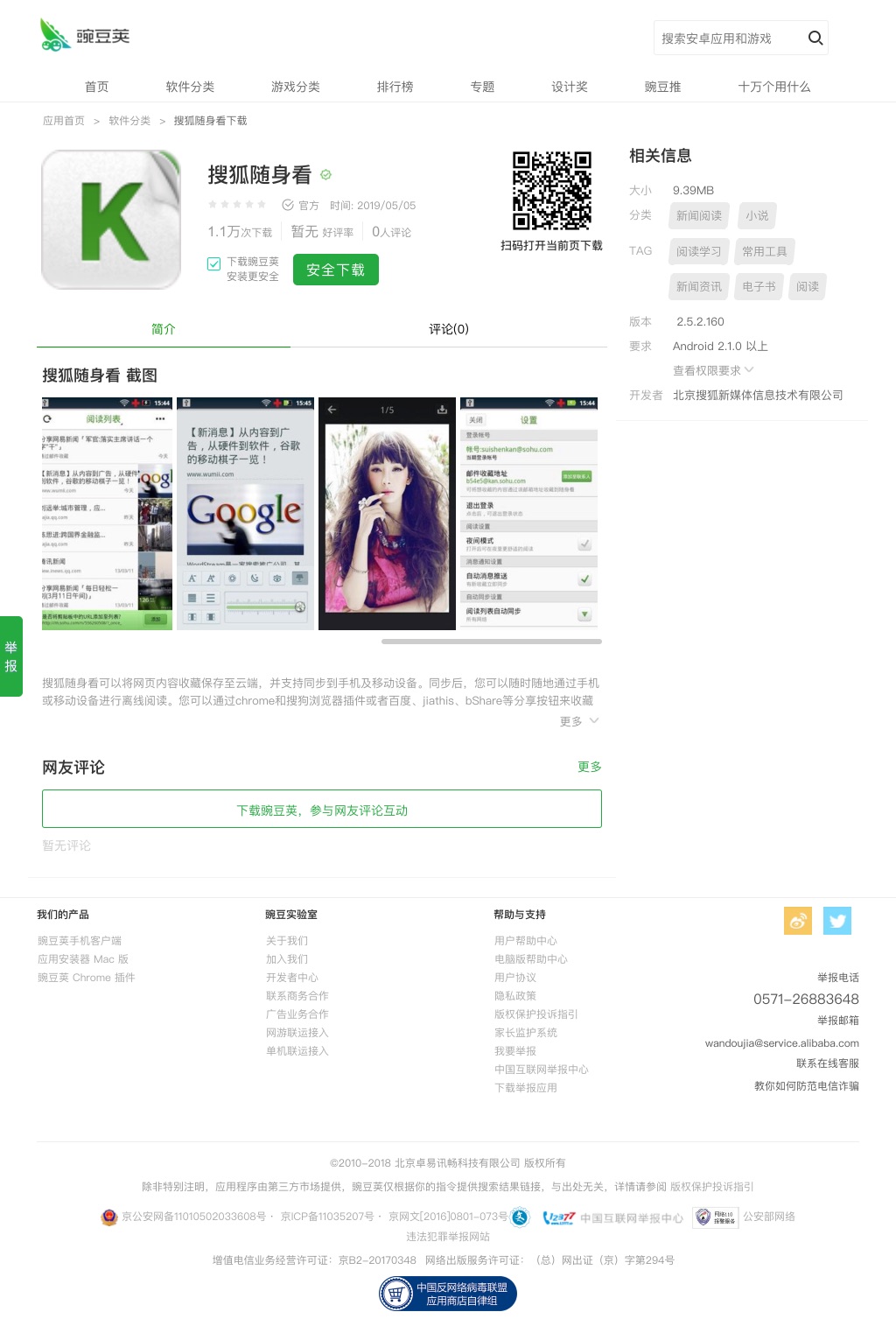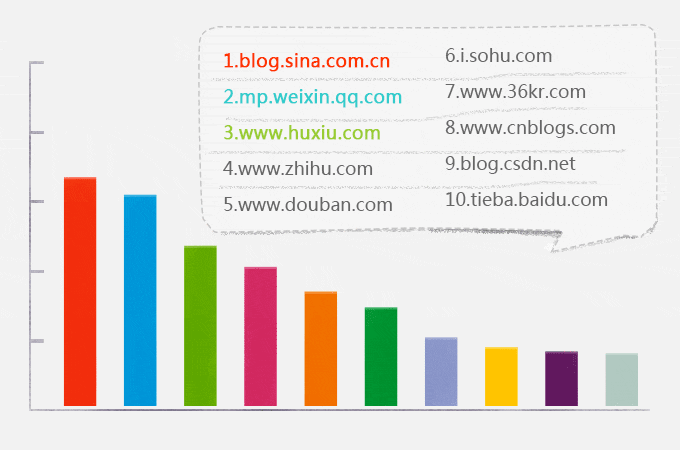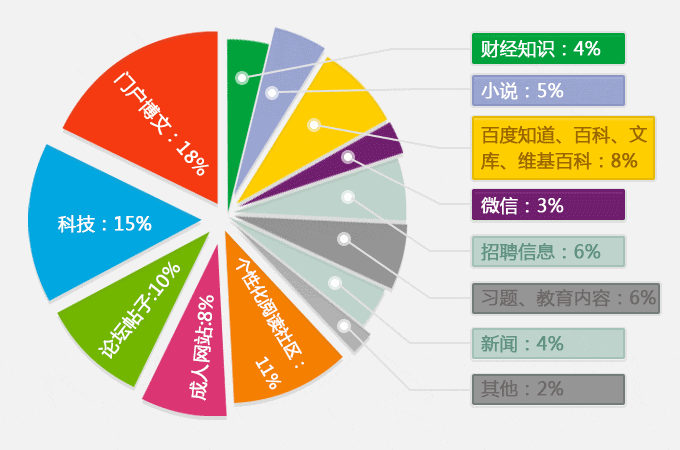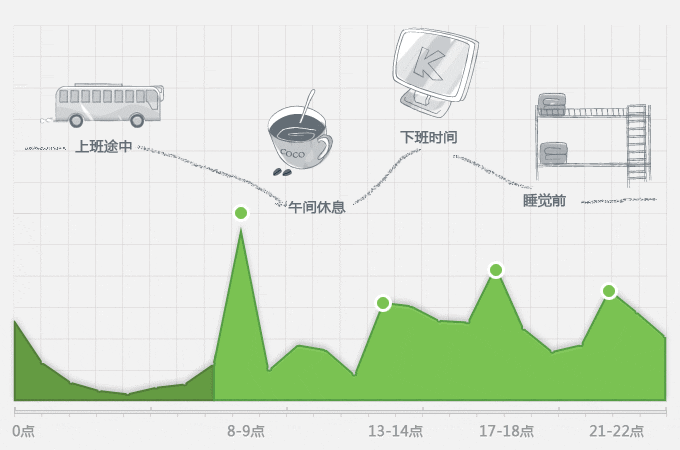搜狐随身看于 2013 年停止更新,服务延续至2015年中。
由于未能留下原始图片,下面这些截图多收集于网络。
介绍
搜狐随身看是一个用于 收集 和 消费 网页内容(如文章、小说、图片等)的服务及一系列应用, 以便用户 利用碎片时间 消费.

应用支持 iOS, Android, Web, Chrome(插件) 及 Firefox(插件) 等各家平台。
在应用、插件(浏览器提供 链接)中简单点击 ”分享到随身看“,用户就能快速将正在浏览的网络内容收集到随身看。
随身看会爬取该内容,抽取其主要内容并净化去掉无效内容,随后推送到用户的设备。
用户可以利用乘坐公交车、睡觉前甚至上厕所的这些碎片时间来消费之前收集的内容,而且我们会提供良好的排版 来提供更好的阅读体验。
期间,我负责随身看的技术团队包括架构、设计、开发、测试、运维等。
功能特性
The functionally basically can be abstract into:
- Add the link of web content to Kan (via different methods)
- Kan crawls the content and make it clean to read.
- Kan push the content back to all your devices
Images of apps:
But you know, we did many thing to make it:
- easy to use
- fast to collect & push
- good view to read
- convenience to manage
- reduce your internet traffic fee
- reduce the memory space usage
- upload to App store, Google play and other 20~30 local Android app stores each release.
So the user can have the features 1:
Images of features introduction:
- System integrated “Share to Kan” menu/button to share any content.
- Extract main content (remove noise text, ad. and etc.)
- articles (news, blog, etc.)
- images (comic, gallery, etc.)
- novels (auto download chapters. for some supported websites)
- bbs (some supported)
- those other tool can not download.
- Realtime push and notification
- Fast synchronization across platforms/devices
- Read offline
- Good experience for reading (optimized format, font, size, etc.)
- Customizable reading view (dark, ligth, size, background, width, font, etc)
- Integrated with some website to directly share from web page
- Add URL from clipboard
- Category & tag management
- Image view
- Share to fridends
We also provide guide for users.
深入
工程
We maintain 2 releases (old, new) and upload to 20~30 app stores each week.
- One release per week
- 2 versions in parallel development/releasing
- 4 client apps (iOS, Android, web, plugin for Chrome/Firefox)
- 1 API service cluster for response, management, notification, push and etc.
- 1 backend service cluster for crawling, text extraction and purification.
- 1 MQ cluster for distribute tasks to workers
- 1 DB cluster for article storage
- 1 Object Storage service for images (simulate first, later integrated to Sohu Cloud)
- 2 parallel version tests
- Operations on servers, releases
- git for release management
- Admin console for monitor, alert, statistics and etc.
- Quick release for internet events, holiday and etc. (different landing pages)
I setup and ran the process with 2 dev teams (8 developers, +2 interns later), 1 QA team (3 QAs) and 1 Ops to archive these successfully and smoothly.
Besides, used F5, Floating IP and domain, Object Storage on Sohu Cloud.
Images of App Stores 2:
技术
架构
Kan backend service is designed to support client apps and with flexibility to public the API for 3rd party app use.
The web service, which is the interactive layer, is designed as REST API. It’s behind the F5 load balance hardware. The IP is float and parking on the Nginx cluster. If a Nginx down, the IP will automatically park on the other. API cluster is behind the Nginx with round-robin (or session hash) policy.
RabbitMQ and MongoDB
REST API and Application service
to be written
Backend service
to be written
Clients
to be written
Operations
to be written
Operation
to be written
Design
to be written
Marketing
to be written
What if we can continue
Statistics
Images of first time statistics publication
Recommendation
to be written
Public the API
to be written
Reminder
to be written
Cluster analysis & Aggregation analysis
to be written
More
..
媒体报道
我们邀请了非常多的媒体进行试用以及报道,但由于时间已久,我仅找到了下面这些: